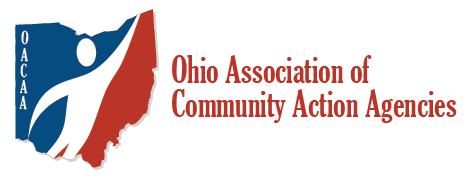Technology changes rapidly. If you buy a computer, printer, and perhaps a new server today, they all may work fine and meet your current needs. However, if you jump forward five years, you’ll see the computer begins to slow down and it doesn’t work right because technology has advanced so quickly you start to wonder what decade you’re in! When contemplating new technology, several things need to be considered before making that purchase.
Agencies typically first consider the number of staff and the price of a computer to develop a budget. While those are, of course, important factors to consider, there are many other considerations that play into technology purchases outside of a budget equation. Computers and other technological gadgets come with different levels of memory, operating systems, and more. New doesn’t necessarily mean better if the technology can’t keep up with the job now and in the future. With ever-changing technology, it is also important to review technical specifications of the equipment that is not being updated to determine its compatibility with the new. For example, a new computer with upgraded hardware and software may no longer talk to a printer or may have difficulty communicating with an old network server. Computers networked with old computers may also pull on the network making old equipment even slower.
When new technology is purchase, there may also be a learning curve for users. New operation systems (OS) are typically much different than previous versions. Many times, users skip OS versions and must learn the new setup. Even staff with experience can run into this issue. I, for example, moved from Windows XP and Microsoft 2003 to Windows 8 and Microsoft 2010, a few years back. At the time, I felt like the new kid in kindergarten as I learned the new tabs, labels, and visual platform. In the workplace, that transition period could result in a temporary loss of time and productivity.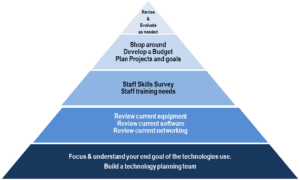
So, what considerations must be given when implementing a new IT plan? How can an agency maximize new technology while ensuring its usefulness to be sure the money is well spent? I suggest this Tech Pyramid. The pyramid illustrates which areas require additional planning on the front end so you can save time and money during your technology upgrade.
To help with your planning, here are some useful tech definitions and a sample staff survey.
Do you have any helpful tips for fellow CAAs when considering technology upgrades? Let us know what you think in the comments!
Lorie has been with OACAA since November of 2004. She is a certified trainer in the Prep® Within My Reach curriculum, and Love’s Cradle® curriculum, Family Development Specialist and Family Development Specialist Trainer, and she is a certified Personal Financial Teacher. She is directly responsible for managing all of OACAA’s Training and Technical Assistance (TTA) and other funded programs.[/author_info]